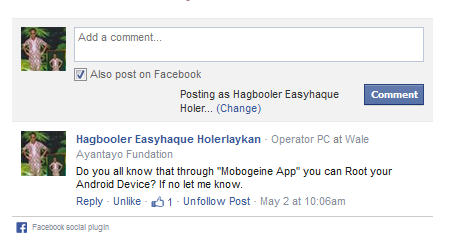I grabbed this Tutorial from my lovely friend Atoyebi Taiwo a.k.a TB GIST in which he gave me to install on my system and it worked. Big thanks being given to him as he get me update on this Tutor because i never see this type of Software before.
See How The Software works below:
Immediately you run the software, what next you will see is as shown in the below picture.
After you click on the "Mini Partition Wizard" It display as shown below: