This Tutorial will enable people checking your Blog to Comment using Facebook Comment Box. It also let people on Facebook see the comment from your Blog on Facebook wall.
To Get Started:
Login To Your Blog Account
Go To Template
Press Control F on your keyboard (Stand for Search)
Search for <b:if cond='data:blog.pageType == "item"'>
Immediately after <b:if cond='data:blog.pageType == "item"'> paste the below code:
<div class='fb-comments' data-href='http://easybtutor.blogspot.com' data-num-posts='10' data-width='470'/>
Note: Change the Red Color to anything you want and change http://easybtutor.blogspot.com to your own blog website.
If you find this useful, use the comment box to signify
Also, don't forget to Share.
Cheer

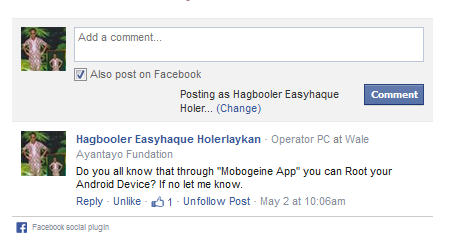
Great information to say the least. I really do appreciate everything so much from this great website.
ReplyDeletePsle math tuition
psle science tuition
psle english tuition
Woow Awesome post. This is really helpful for me. You made my day. I just loved this article. You helped me a lot so I just wanna say so much thanks to you. <a href='https://www.nursinghelpline24.com/>Nursing Helpline</a>
ReplyDeleteThanks ! Everything is working fine in my website. Plz share more knowledge like this. <a href='https://www.fiber2apparel.com/>Nursing Helpline</a>
ReplyDeleteZiyyara is an online learning platform, providing education from 1 to 12 Grade Students. Ziyyara offering home tuition in delhi at affordable prices with the help of expert tutors.
ReplyDeleteCall Our Expert for Free Demo: - +91-9654271931
Visit Us: - www.ziyyara.in